When your Cricuct mat gets dirty and loses its stickiness, you might start wondering how to clean Cricut mat, then read this writeup to learn the different methods and the simple process of cleaning the mat and types of Cricut Mats. The cricut mat tool is an essential part of a Cricut machine because it holds your design and material in place while it cuts and makes it easy to remove and clean the finished pieces once a cut is complete. Cricut Mat is a flexible and reusable cutting mat that you can use to cut projects with your Cricut machine, and having the right mat for your project and your materials is essential. You can reuse it for your projects as many times as you want.
It is important to clean the mat for clean, sharp cuts. Cleaning your mat could solve these issues if you get a feathered edge during cutting. Dust and paper residue can significantly reduce the mat’s stickiness.
Different Types of Cricut Cutting Mats
If you are a Cricut user or have noticed mats, come in a variety of sizes and colors,
Each of the four mats has a different grip level, and their color identifies them. They are designed to work perfectly with different materials.
LightGrip Mat – Blue Color
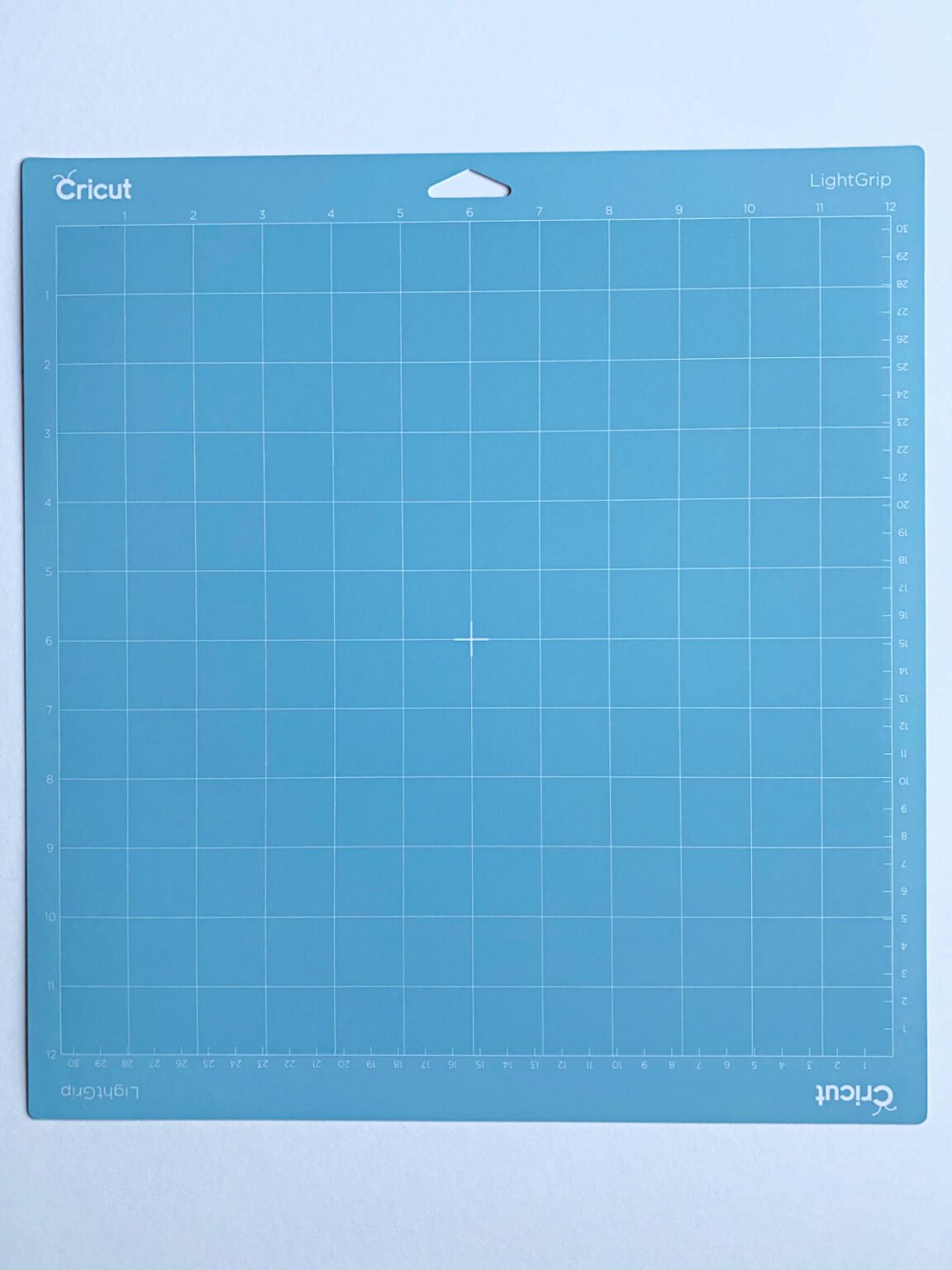
The blue Cricut mat is the light-grip cutting mat. Its gentle adhesive is designed to work well with lightweight materials. It is used for standard paper, scrapbook paper, sticker paper, wrapping paper, and thin vinyl. It is good for cutting papers since it is easy to remove them once the cut is complete.
StandardGrip Mat – Green Color

It is a basic mat for different projects and has a medium amount of adhesive. This is one of the mats we use the most. It is designed for materials like medium-weight and heavy cardstock, adhesive vinyl, HTV (iron-on vinyl), and stencil vinyl, as well as to cut bonded fabric, faux leather, etc. One of the most important things about green mats is that they have a long-lasting adhesive and are usually the cheapest.
StrongGrip Mat – Purple

The Purple mat has the strongest adhesive, so it is perfect for materials that tend to shift while being cut. You will need to use the purple mat if you want to cut thicker materials with your Cricut Maker, such as basswood, leather, aluminum sheets, etc.
FabricGrip Mat – Pink

This pink FabricGrip Mat is a newer mat with a special adhesive designed for fabric. It is perfect for use with the Cricut Maker and the rotary blade to cut fabric and for quilting or sewing projects. It is designed with stronger materials to withstand the blades’ pressure. It is perfect for bonded fabrics.
How to Clean Cricut Mat: Explore 3 Different Methods
If your mat has lost its adhesive strength, it is time to clean it. These steps will guide you through the process of cleaning your Cricut mat.
Method 1: Using the Scraper Tool

The first thing you must do is scrape off as much dirt as possible. Any tool with a flat edge, such as a mixed-media scraper or a ruler edge, will work. The goal here is not to scratch the adhesive part from the mat but to remove the surface dirt. Press down in every direction, and you will notice a lot of dirt being removed, which can increase the stickiness of your mat.
Method 2: With the Help of a Lint Roller
If scraping does not completely clean your mat, you can use a lint roller in the next step. Run it over the surface of your mat to remove dust and glitter residue. Remember to roll in the opposite direction of the grain of paper; otherwise, the adhesive might come off.
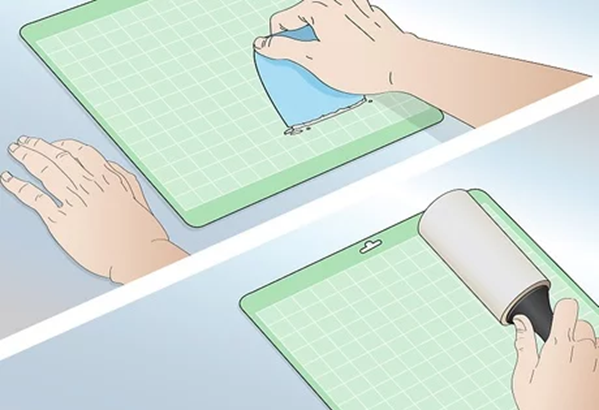
Method 3: Use Baby Wipes
Still, if any dust, paper residue, or glitter is left on the mat, try to use wet wipes, but make sure they are not alcohol-based because this can break down the stickiness of the glue on the mat. Instead, use water-based wipes. Rub the wet wipe over the surface of the mat until you see that it is fully clean. Then, let your mat air dry naturally, and do not wipe it again with a cloth. It will add more lint to it.
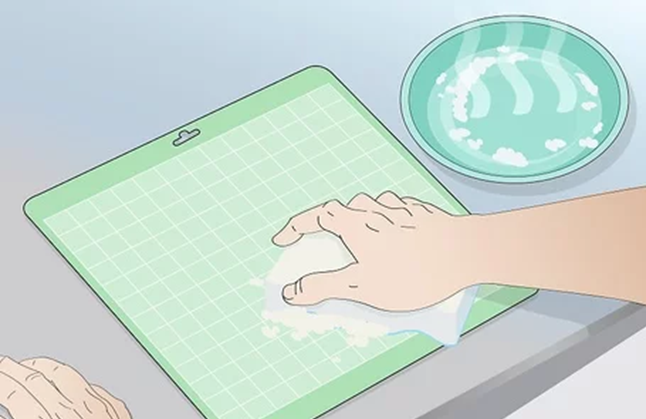
Wrapping up
So, here you have it: a comprehensive guide on how to clean Cricut mat. By following these steps, you can extend the life of your mat and ensure its full usage. Now, your mat feels like new again and has an increased stickiness. Repeat these steps whenever necessary. Eventually, a time will come when it will be more damaged, and the glue of the mat will not work anymore, and then you will have to replace the mat.
FAQs
How can we maintain our mat post-cleaning?
When you are done cleaning your mat, dry it with a paper towel, or you can use a hair dryer as well. Always use the cover that comes with the mat and cover it when it is not in use. When you are done cutting materials then, after every use, try to clean and remove bits and pieces of any fabrics or paper residue,
What are a few additional tips for clean cuts?
When you load your machine for cutting materials or designs, ensure no fabric is stuck to the blade. You can use tweezers to remove small fabrics that can stick to the mat during the cutting process. Whenever you use your mat, try to use it evenly so that the chance of making it dirty is reduced.
How long does Cricut mat last?
A Cricut mat lasts about 50 uses before it starts to lose its stickiness. However, it depends on you, your tools, and what materials you cut on your mat. With the right Cricut mat cleaning tips, you can make your mat last longer and more durable. You can do light cleaning after every use and deeper cleaning when the mat has become excessively dirty.